|
|
CPL官方论坛放出的GUI测试版本。用于局域CSS比赛。
大家都知道,CSS比赛目前还不成熟,这个GUI也并没有CPL的GUI背景图片,仅仅是客户端比赛脚本、控制设置,我只是希望有电子竞技倾向的朋友能熟悉一下先。
LEGAL NOTICE
This Graphical User Interface (GUI) has been released with the approval of Valve Software and is intended exclusively for participants of the Cyberathlete Professional League (CPL) LAN Events.
The user agrees not to make any unauthorized copies of this GUI, not to upload this GUI to any public server, or use this GUI in any online or LAN-based tournament or competition without the approval of CPL Commissioner, Justin Blanchard justin.blanchard@thecpl.com.
Beta 1 of the Cyberathlete Professional League Counter-Strike Source Gui.
CONTENTS
File list of gui
Cstrike/cfg/user.scr (edited file)
Cstrike/cfg/valve.rc (edited file)
Cstrike/cfg/cpl/combo.cfg (new file)
Cstrike/resource/optionssubkeyboardadvanceddlg.res (new file)
Cstrike/scripts/kb_act.lst (edited file)
Please back-up your files prior to installation.
INSTALLATION INSTRUCTIONS
You must have Steam Counter-Strike Source pre-installed.
Unzip the files into your CS Steam root directory (default:
C:\Program Files\Steam\SteamApps\<[email="user@email.comcounter-strike"]user@email.com\counter-strike[/email] source\).
Launch Counter-Strike and the GUI will contain all of the new features.
All questions about this GUI should be emailed to Justin Blanchard justin.blanchard@thecpl.com, or Tom Gardner tom.gardner@thecpl.com, or posted on the official CPL forums located at http://forums.thecpl.com/
UNINSTALL INSTRUCTIONS
Delete the files in the content list and either restore originals or allow Steam to recreate files.
DISCLAIMER
This software is provided as is without warranties of any kind, either expressed or implied. The CPL does not warrant or make any representations regarding the use or the results of the use of this software in terms of reliability or otherwise.
CHANGELOG
Added to standard menus:
Autobuy binds for individuals weapons
Multi-weapon buys for CT/T weapon combos
Additions in Options |Multiplayer Advanced
Zoom sensitivity
Hud_fastswitch (duplicated from keyboard advanced) Options | Keyboard | Advanced
Removed console bind option from keryboard | advanced
Still to do for LAN version:
Enable console disable (completed for lan version)
Lock down video options
Display Mode
Aspect Ratio
Advanced (determination of settings to be locked)
Lock down audio options
Sound quality
Speaker Config
Pretty background images/steam skin |
本帖子中包含更多资源
您需要 登录 才可以下载或查看,没有账号?注个册吧
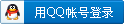
×
|