|
|
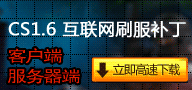
把下载得到DOD:S释放后的dod目录改名为dods(本来DOS:Source就可以缩写为dods的)。
复制到Steam\SteamApps\SourceMods目录下。
修改Steam\SteamApps\SourceMods\dods目录下的gameinfo.txt文件。
- "GameInfo"
- {
- game "Day of Defeat: Source"
- title "[DAY-OV-DEFEAT]"
- title2 "source"
- type multiplayer_only
- nomodels 1
- nohimodel 1
- nocrosshair 1
- advcrosshair 1
-
- hidden_maps
- {
- //"test_speakers" 1
- //"test_hardware" 1
- }
- FileSystem
- {
- SteamAppId 220 // This will mount all the GCFs we need (240=CS:S, 220=HL2).
- ToolsAppId 211 // Tools will load this (ie: source SDK caches) to get things like materials\debug, materials\editor, etc.
-
- //
- // The code that loads this file automatically does a few things here:
- //
- // 1. For each "Game" search path, it adds a "GameBin" path, in <dir>\bin
- // 2. For each "Game" search path, it adds another "Game" path in front of it with _<langage> at the end.
- // For example: c:\hl2\cstrike on a french machine would get a c:\hl2\cstrike_french path added to it.
- // 3. For the first "Game" search path, it adds a search path called "MOD".
- // 4. For the first "Game" search path, it adds a search path called "DEFAULT_WRITE_PATH".
- //
- //
- // Search paths are relative to the base directory, which is where hl2.exe is found.
- //
- // |gameinfo_path| points at the directory where gameinfo.txt is.
- // We always want to mount that directory relative to gameinfo.txt, so
- // people can mount stuff in c:\mymod, and the main game resources are in
- // someplace like c:\program files\valve\steam\steamapps\<username>\half-life 2.
- //
- SearchPaths
- {
- Game |gameinfo_path|.
- Game dods
- Game hl2
- }
- }
- }
好了,看到第三方游戏里面的"Day of Defeat: Source"了么?运行它就可以了。
由于只是体验,会有一些文字错误。:D
怎么修改,就看大家自己的功夫了。
[attid]8404[/attid]
附件可以直接替换。 |
本帖子中包含更多资源
您需要 登录 才可以下载或查看,没有账号?注个册吧
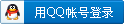
×
|