|
|
我的家里的CD升到4.31.0后发现进不了服务器玩进入了不久就出现这句话:
Your system has been modified . please remove the modification to play on this
server code[64]
因为我经常上服务器玩的所以有点不那么爽~于是在找答案最终找到了放法如下:
====================================================
请先备份好你的 Cs1.6中文版/cstrike目录下的 liblist.gam 文件 出问题别找我
====================================================
1.请删除你所有作弊工具
2.用记事本打开Cs1.6中文版/cstrike目录下的 liblist.gam 文件
打开后如下:
game "Counter-Strike"
url_info "www.ghte.net"
url_dl ""
version "1.6"
size "184000000"
svonly "0"
secure "0"
type "multiplayer_only"
cldll "1"
hlversion "1111"
nomodels "1"
nohimodel "1"
mpentity "info_player_start"
gamedll "addons\metamod\dlls\metamod.dll"
gamedll_linux "addons/metamod/dlls/metamod_i386.so"
trainmap "tr_1"
把插件关闭后加入gamedll "dlls\mp.dll" 关闭方法在前面加上 // 就可以 开服务器时把他开启
关闭以下2个
//gamedll "addons\metamod\dlls\metamod.dll"
//gamedll_linux "addons/metamod/dlls/metamod_i386.so"
关闭后加入gamedll "dlls\mp.dll" 如下:
game "Counter-Strike"
url_info "www.ghte.net"
url_dl ""
version "1.6"
size "184000000"
svonly "0"
secure "0"
type "multiplayer_only"
cldll "1"
hlversion "1111"
nomodels "1"
nohimodel "1"
mpentity "info_player_start"
gamedll "dlls\mp.dll
//gamedll "addons\metamod\dlls\metamod.dll"
//gamedll_linux "addons/metamod/dlls/metamod_i386.so"
trainmap "tr_1"
最后就是保存~就可以啦~可以加CD入服务器,如果开服务器的就把gamedll "dlls\mp.dll关闭
把gamedll "addons\metamod\dlls\metamod.dll"
gamedll_linux "addons/metamod/dlls/metamod_i386.so"
开启就可以啦~
为何入不了服务器里玩??? 原因就是CD把MOD / AMXX 所有插件当成是作弊文件所以一进服务器就出现这句话:
Your system has been modified . please remove the modification to play on this
server code[64]
懒得改 liblist.gam 文件的话下面提供了下载 |
本帖子中包含更多资源
您需要 登录 才可以下载或查看,没有账号?注个册吧
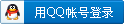
×
|