|
|
 发表于 2007-5-6 07:30:14
|
显示全部楼层
|阅读模式
发表于 2007-5-6 07:30:14
|
显示全部楼层
|阅读模式
来自 中国–广东–广州–白云区
:D :byebye: UPDATED:
3.0 uses simple entity think routines to gain an almost lagless, and almost entirely task-less method of doing things.
In additions, shooters have been completely fixed.
This plugin provides relatively lagless Voogru style fireworks, along with adding tons of customability and lagless features.
Basic Commands:
Notes: Putting a 0 for r g or b (or not putting it in) will make a random rocket, either with totally random colors, or solid colors, depending on a cvar.
A 0 for effects (or not putting it in) will render an "abcdz" rocket.
Spawn Commands:
firework <r> <g> <b> <effects>
firework_rc <r> <g> <b> <effects>
firework_rv <r> <g> <b> <effects>
Spawned fireworks glow the color they will become when fired, and bounce up and down every 5 seconds, so you remember they still exist.
The shockwave effect was just for kicks ^^
Fire Commands:
shoot_fireworks
Take note, executing shoot_fireworks when fireworks are already launched will detonate them.
So, you can spawn them, shoot them, then press it again to detonate.
A normal firework shoots straight up (with deviation by cvar)
A RC firework follows he laser dot, which spawns where your aiming
A RV firework is remote controlled by you, you ARE the firework.
Shooter Commands:
firework_shooter <shots> <time between shots> <r> <g> <b> <effects>
A shooter shoots fireworks at <time> intervals, for <shots>. You can define what fireworks you want it to shoot, or make it random.
say fireworks - Brings up the fireworks menu. The fireworks menu lets you quickly see how many fireworks you can fire, how many you HAVE fired, and lets you hit all the commands that were above.
CVARS:
(cvar name | example)
//Enabled/disables fireworks hierarchy. Look below for details
fireworks_enable 1
// Max amount of flares
fireworks_flare_count 30
// Max normal client fireworks
fireworks_maxcount 4
// Max admin fireworks
fireworks_amaxcount 16
// If 0, totally random fireworks. If 1, standard color fireworks
fireworks_colortype 0
// Multiplier for effects. Setting to high value may cause lag with some effects
fireworks_multiplier 2
// Changes the variation on the path of the rocket.
fireworks_xvelocity 100
fireworks_yvelocity 100
// The fireworks password
fireworks tsx
FIREWORKS ADMIN SYSTEM:
fireworks_enable (1|0)
When fireworks_enable is 1, all players may fire rockets. The amount of rockets they can make is defined by their admin level.
If they have admin level G or are an admin, they can fire based on the cvar: "fireworks_amaxcount"
If they do not, they can fire based on the cvar : "fireworks_maxcount"
They can also not fire shooters.
Turning either CVAR to 0 renders those type of users with no fireworks.
when fireworks_enable is 0, anyone with the fireworks password, defined by the cvar: "fireworks", can fire fireworks.
To input the password, if you are a client wanting to use fireworks, the command is :"fireworks_password <password"
That way, when fireworks_enable is 0, only the people who know the password can use fireworks.
NOTE: When fireworks_enable is 1, the password will not help anyone.
Remove Commands:
// Removes all of your fireworks
remove_fireworks
// Removes all of your shooters
remove_shooters
// ADMIN: removes ALL fireworks
amx_remove_fireworks
// ADMIN: Removes ALL fireworks
amx_remove_shooters
Well thats all the commands and cvars, here is the list of effects:
a: Voogru Fireworks Copy.
b: Flares
c. Falling Flares
d: Lightening
e: Dynamic lights
f: Flares flying upward
g: Throws Ents
h: Explosion
i: Particals
j: Blood field
k: ??
l: Sprite field
s: old voogru effect
t: Smoke
u: Fiery Explosion
v: thunderclap
w,x,y,z: Explosion sounds
Have fun with the new, lagless, and effecient, Fireworks++ |
本帖子中包含更多资源
您需要 登录 才可以下载或查看,没有账号?注个册吧
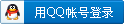
×
|