|
|
本帖最后由 wcy3002003 于 2009-8-20 14:39 编辑
俄国反作弊工具
LuCiFer Anti-Cheat
主要特点
调查作弊的时间,无论其外观。
可能性的一个简单的锁定作弊(除来) 。
禁止系统的唯一标识符。
- lac_id -一个独特的识别所产生的计算机硬件。
-的可能性截图并立即派遣到服务器。
-的能力验证校验文件的客户端。
强迫显示32位元色彩Quolity在客户端
强迫检查游戏文件的客户端。
附件的是LAC 0.6。最新版本是LAC 0.8,我很辛苦在个俄罗斯网站找到的,因为太大传不上,大家直接去那网站下吧。
http://makeserver.ru/zashhita/print:page,1,1701-lac-0.8.html
昨晚测试了一晚,其他功能都可以。但是截屏不知怎么回事,总是不行。控制台也提示“正在截屏”了。但服务器里根本找不到图片。我怀疑它根本没截图能力,大家有空都来测试下。
--------------------------------------------------------------------------------
The programm is designed for prevent the emergence of cheaters on a secure server. This application is a server part and designed for installation on the server. It is necessary to install MetaMod for correct working. To search SCRIPT CHEATS it is recommended to install HLGuard with configs from RealliteLabs.
Key features
-Finding cheats regardless of the time of their appearance.
-Possibility of a simple locking cheats (except come).
-Ban system based on unique identifiers.
-lac_id – a unique identifier generated by the computer hardware.
-The possibility of making screenshots and immediate despatch it to the server.
-The ability to verify checksum of the file on the client side.
-Forced display 32 bit Color Quolity on the client
-Forced checking game files on client.
Server Installing
a) You need to install MetaMod for LAC.
б) Create a LAC folder in \cstrike\addons\
в) Copy in LAC folder file LAC.dll (lac.so for linux) and lac_crc.txt
г) Open \cstrike\addons\metamod\plugins.ini and write a line
win32 addons/LAC/LAC.dll
linux addons/LAC/lac.so
Installation complete.
Make sure the correct installation can run a server and write in console “meta list”. There should be a line in console:
[ .] LAC RUN - lac.dll v0.6b ini Start Start
Don’t forget copy lac_crc.txt. This file can very help defend your server from cheaters. This file ypu can update.
АMXX
To manage LAC by admins from amxx, since version 0.4 added a plugin for amxx. Install the plugin lac.amxx to your server and admins with access to the kick will be able to control LAC from their consoles: they will be available to use - amx_lac_ban, amx_lac_unban, amx_lac_ss, amx_lac_bans, amx_lac_crc, amx_lac_cban that correspond to features lac_ban, lac_unban, lac_ss , Lac_bans, lac_crc, lac_ban have the same settings and applications. Source code plugin file is lac.sma
Web interface
Since Version 0.4 there is a possibility of displaying a list of local bans on a Webserver. Put bans.php to your webserver. Open file and if necessary change the line
$ file = "e: \ Games \ Counter - Strike \ cstrike \ addons \ LAC \ lac_ban.log";
the path of your server. I draw attention to that web statistics of bans uses lac_ban.log files (ban statistics), and the server LAC uses another file to determine how many people are banned.Any changes are made to both, so for the handles of these files better did not to change them by youself, not to make something somewhere lie.
Client Installing
Copy the file LAC.exe to the folder with the game (example "D:\Games\Counter - Strike", There should be files of the game hl.exe, hltv.exe and others)
Make a shortcut for the programm and in its properties write:
"D:\Games\Counter - Strike\LAC.exe"
(Where D:\Games\Counter - Strike the folder with game files hl.exe, hltv.exe etc.)
Write start parameters for Counter-Strike, example:
"D:\Games\Counter - Strike\LAC.exe" -game cstrike –console (You can write your ones)
Everything you need in Readme files. If the translation from russian isn't understandble please contact me malito: ranzez91@gmail.com
Official site – http://lucifer.selfip.org .
Author
The author is LuCiFer
e-mail: mailto:2xl@mail.ru (usually answer, but not very quickly)
Site: http://lucifer.selfip.org |
本帖子中包含更多资源
您需要 登录 才可以下载或查看,没有账号?注个册吧
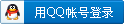
×
|